Patient Scheduling
Patient scheduling is the crux of a successful chiropractic business. If you aren’t getting patients in your office, there is no business! Don’t let cumbersome scheduling processes or appointment mix ups scare away your clients.
Creating new appointments
Because ChiroCat is cloud based, anyone can schedule an appointment from any location and it will immediately sync across all accounts and devices. This allows providers as well as clerical staff to schedule and stay up to date. There is no lag time, and no limit to the number of devices that can be connected.
Calendar View
New appointments will be made primarily from the calendar. No matter what calendar view you are in (Month, Week, Day, or List) you can click on any time slot to immediately be taken to a New Appointment window. The date and time will already be filled out, saving you precious moments filling that information out.
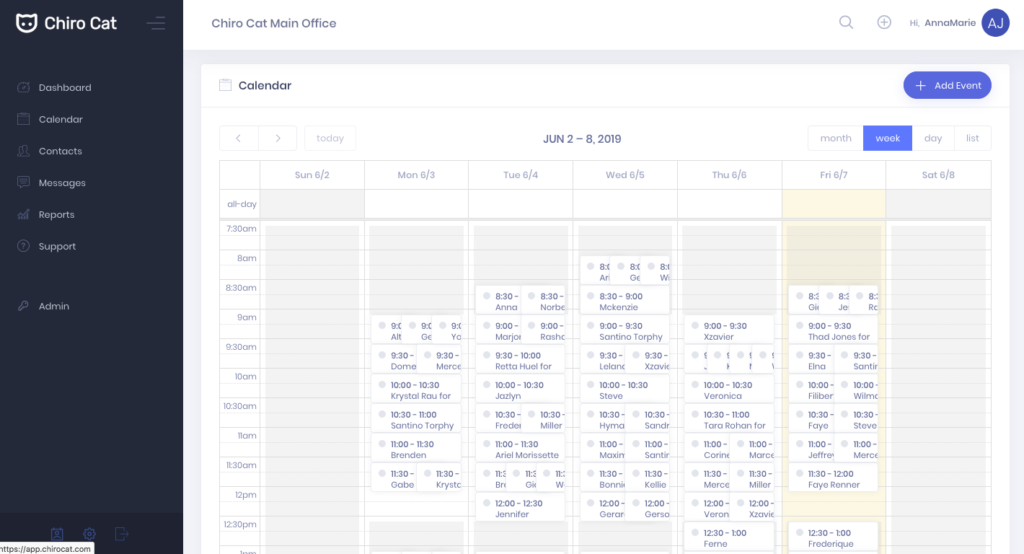
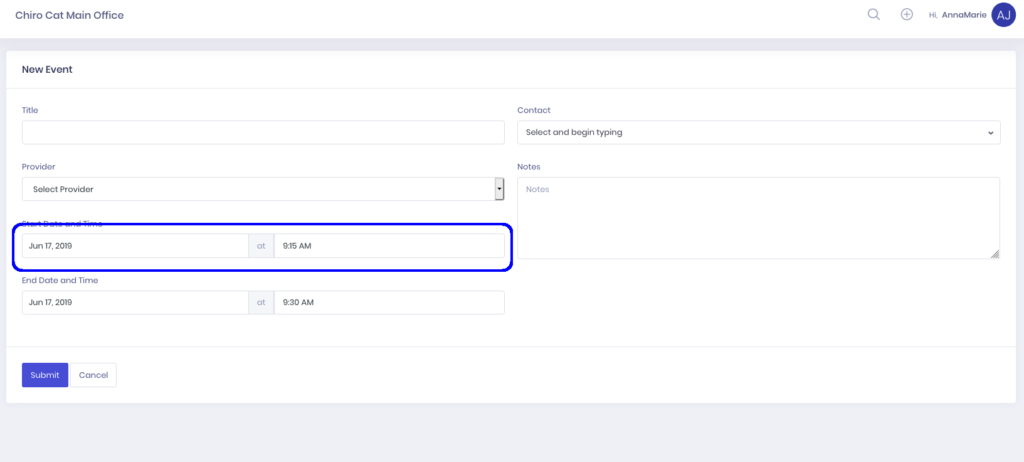
Not in Calendar?
If you’re not in Calendar View, you can still easily create new appointments no matter what you are doing.
If communicating with a specific patient, you can quickly navigate to a New Appointment window from each contact page.
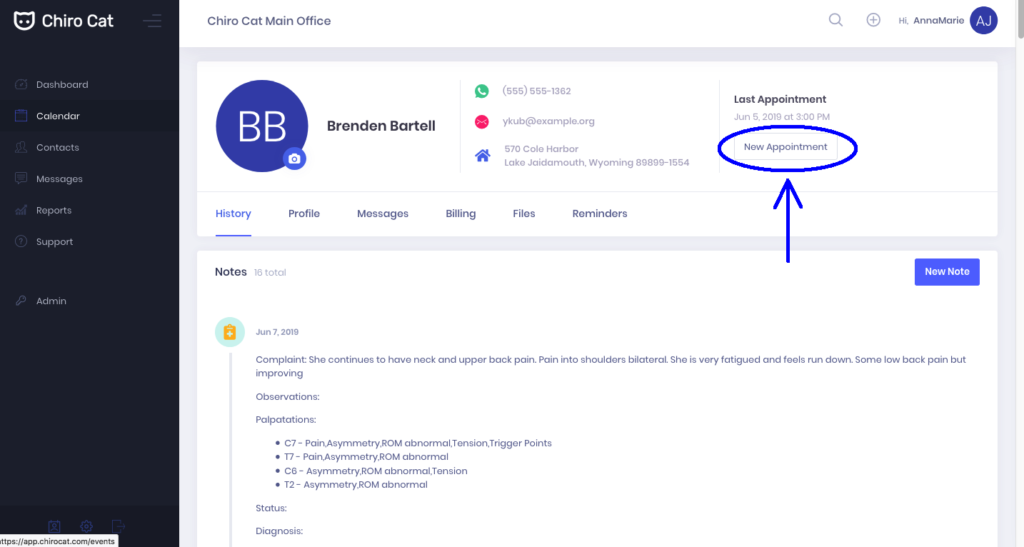
You also have the option of creating a new appointment from any page in the software by clicking on the plus sign in the upper right corner. From there you will be given the option to Create New Appointment or Contact.
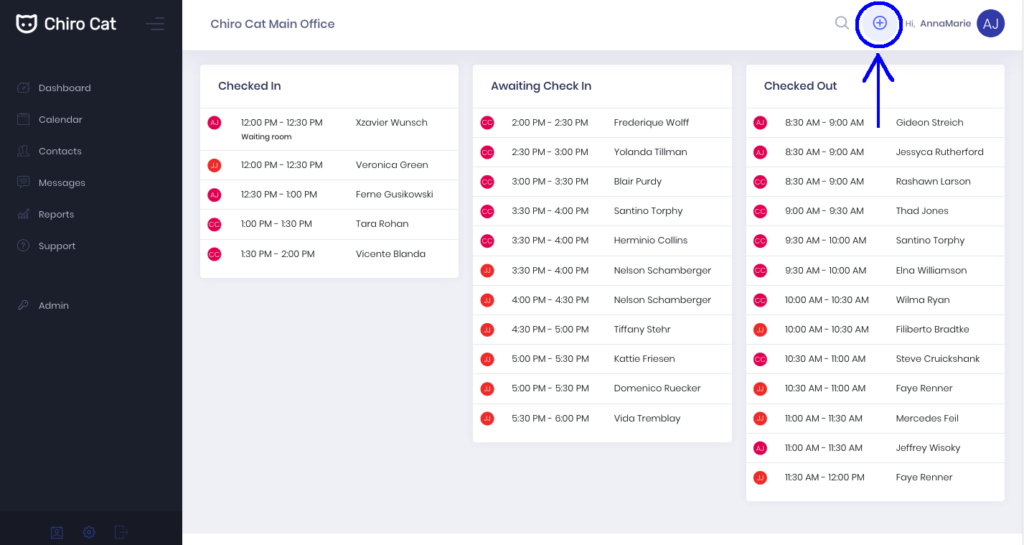
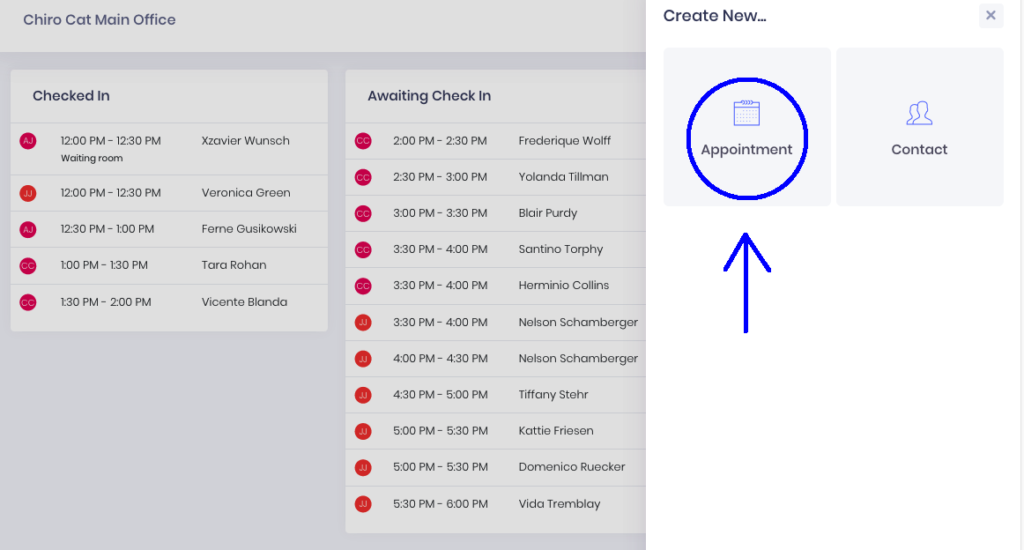
New Appointment Form
Once at the new appointment form, all you have to do is start typing in the contact’s name and matching saved contacts will automatically appear.
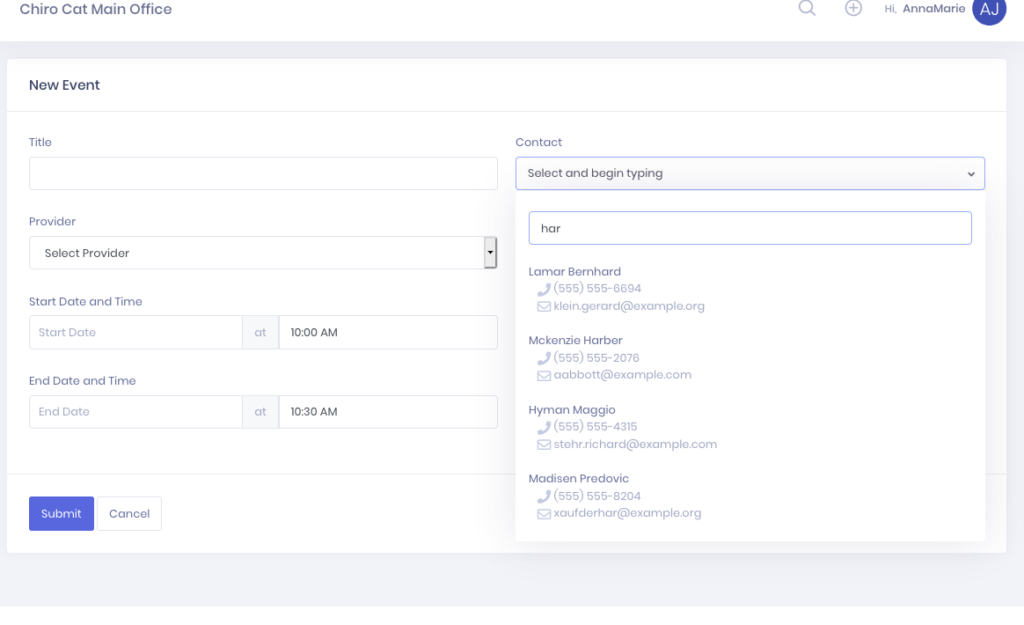
Customizeable drop down menus make filling out the rest of the fields a breeze.
Click submit, and your appointment is created in less than a minute with no further work required on your part! Commit patients in your office to their next appointment in seconds, before they head out the door and forget to schedule.
END HERE
Schedule Tracking
Once appointments are scheduled, you need to keep track of that information. In the Dashboard (the first thing you see when you login) the current day’s appointments are visible in order as well as their status (checked in/out) so you can easily track the comings and goings of your patients.
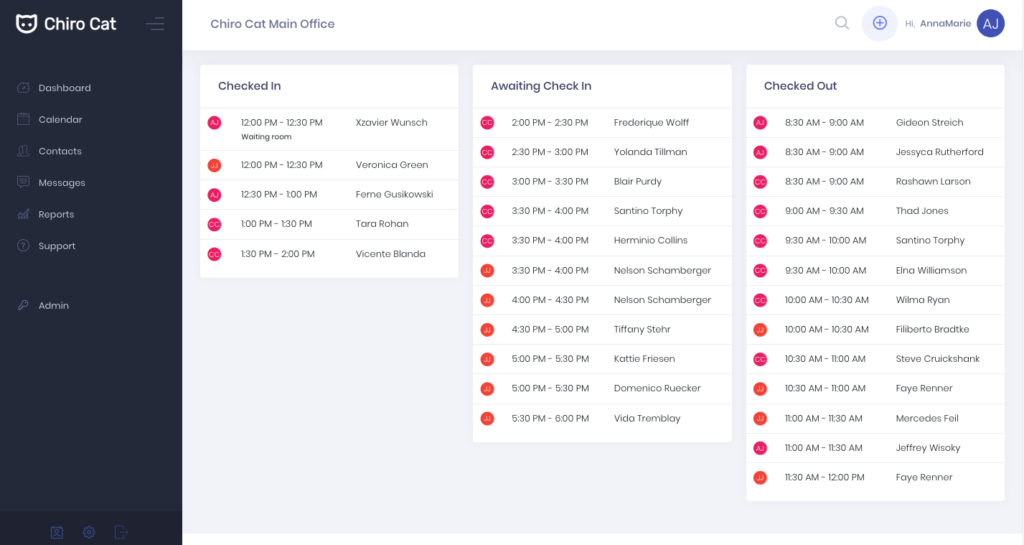
Want more details? Click to the calendar to see a full schedule of either the day/week/or month.

